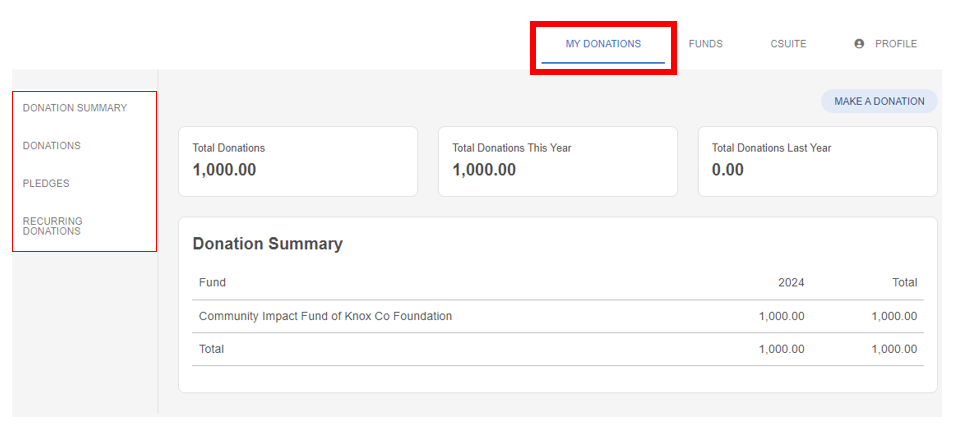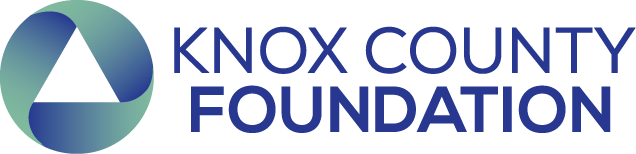Welcome to the Fund Advisor Portal!
The Knox County Foundation team has been hard at work to implement a new portal that will improve your user experience as one of our valued fund advisors. We have assembled this quick-reference guide to introduce the basics of the new Fund Advisor Portal. As always, please know our friendly team stands ready to answer any questions you might have.
Note: Certain features of the system pertain only to certain types of accounts. Designated and other funds which are set up to make automatic recurring distributions do not require grant requests, either through the portal or by other means.
Establishing your Portal account
Foundation staff will set up your account in the Portal. Once this process has been initiated, you will receive an email containing a link to access your account. Please use the email address to which the link was sent to login.
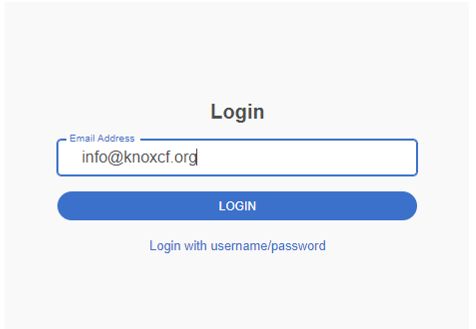
Upon logging in, a PIN will be sent to your email address. You will need to enter this PIN to complete the login process.
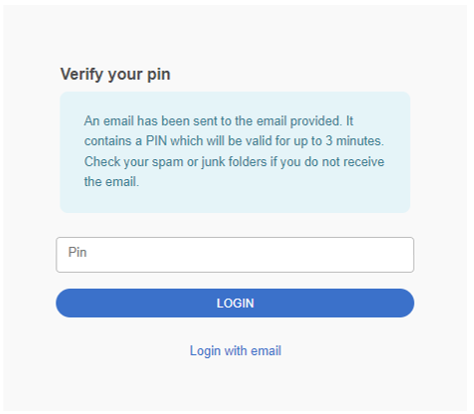
After logging in, you can navigate to your “Profile” to set a password, which will eliminate the need to verify your account with a PIN on each login.
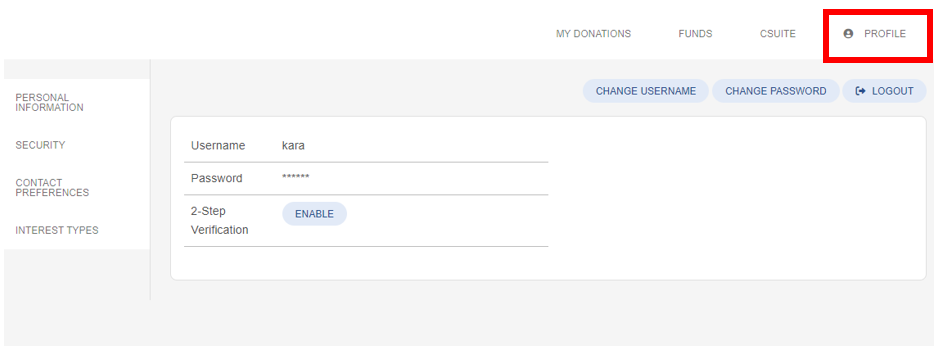
From your Profile, you can update your address, phone number, and select your preferred Donation Interest Types. If you no longer wish to receive mail or email communications, you can also adjust your Contact Preferences within your Profile.
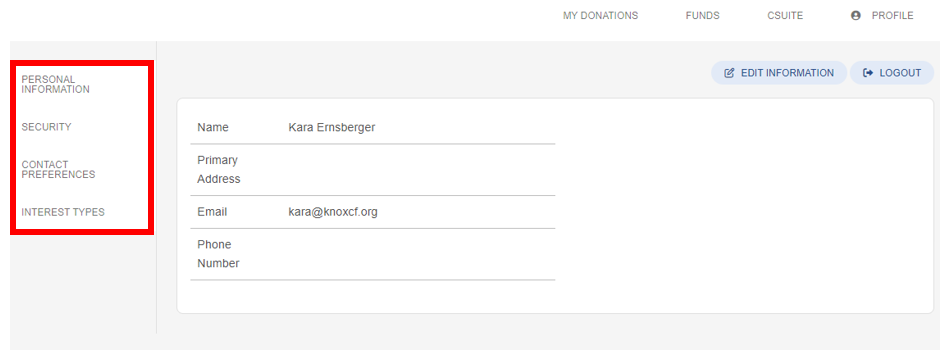
Navigating the portal
Login Screen – Visit https://knoxcf.fcsuite.com/erp/portal from any web browser and most devices including smartphones and tablets to access the portal. Sign in with your unique username and password.
Home screen
Your landing page is the Fund Summary page, where you can view your most recent contributions and grants. Specific details can be viewed by navigating through the tabs in the left-hand sidebar.
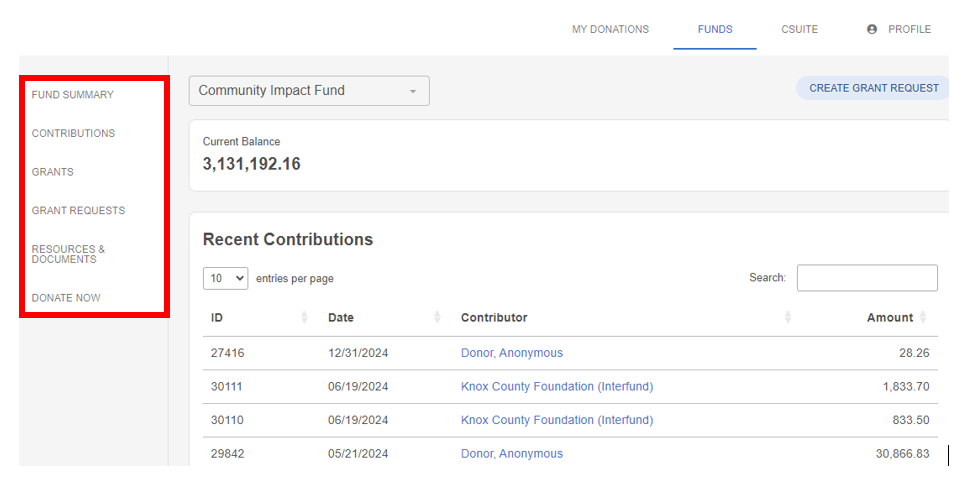
Grants
To create a new grant, simply click the “Create Grant Request” button in the top right corner of the page.
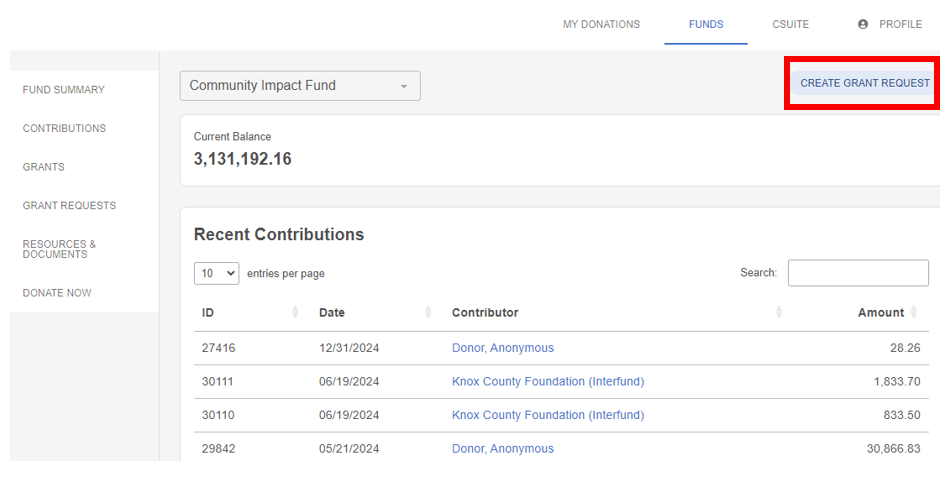
Select a fund from the drop-down menu at the top before creating a grant.
You can recommend additional payments to any recipient previously paid from this account using “Previous Grantee”. Use “Search Grantee” or “Manual Grantee” to recommend grant payments to new recipients not previously paid from this particular account.
- Search for Other Grantees – This box queries the complete list of nonprofit organizations holding current 501(c)(3) tax-exempt status with the Internal Revenue Service.
- Enter Grantee Information Manually – this section allows you to manually enter the information we will need to process your grant recommendation. The fields marked with a red asterisk are required; providing all the requested information allows us to ensure your grant recommendation is processed as accurately and efficiently as possible.
- If you are unable to find the entity to which you would like to request a grant, please contact the Knox County Foundation office so that we can assist you and verify the entity’s eligibility.
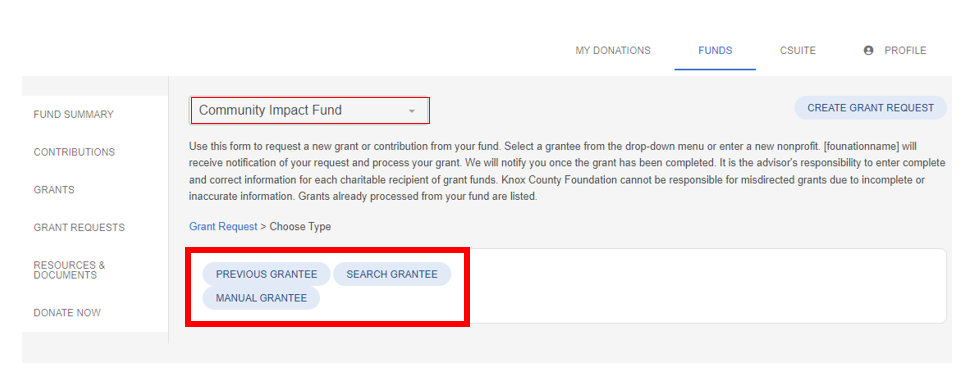
Fund Statements
Under the “Funds” tab in the top right corner, you can generate a Manual Fund Statement by date. If you have multiple funds, you can select the desired fund from the drop-down menu at the top.
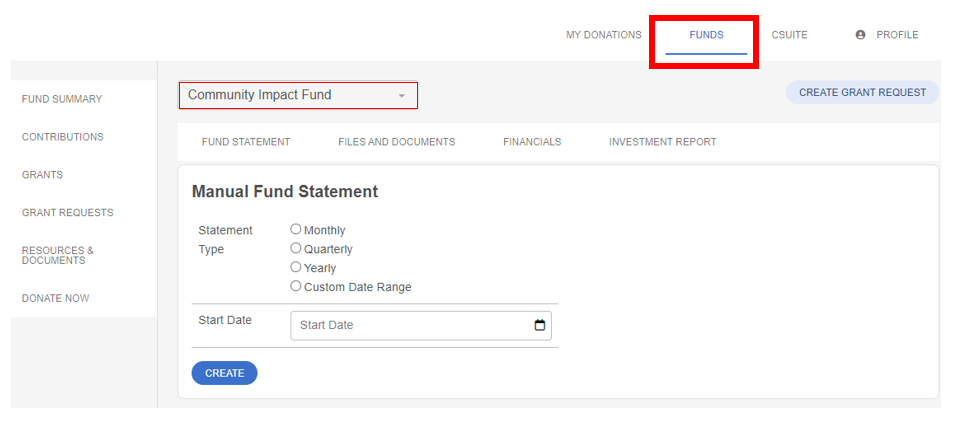
Donations
The “My Donations” tab, located at the top right corner of the page, provides an overview of your total donations given to Knox County Foundation, as well as total donations for the last two years. To view detailed information about a specific donation, click “Donations” in the left-hand sidebar. Any “Pledges” or “Recurring Donations” can also be viewed from this sidebar.